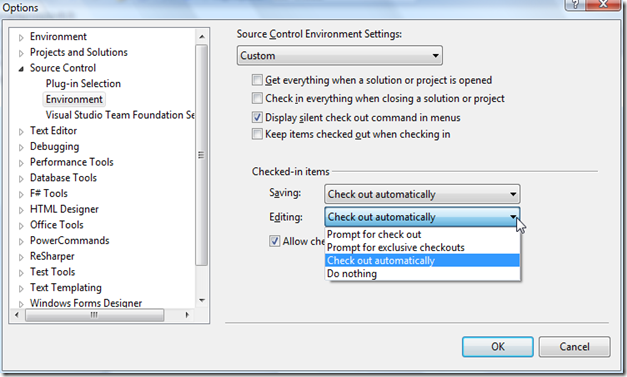On my project “Simple Proxy Switch” I decided to access codeplex version control system through VS2010 TFS integration.
As I mainly use Subversion I like that you can edit files without locking them. As I arrived on TFS I missed this a lot. Searching for other options I found the ability of TFS to check out files on edit.
Nevertheless it doesn’t work for me. Files still are not getting checked out on edit.
Fast search at the web discovers some helpful links mainly again in the Microsoft Developer Network.
The missing setting was the binding of the solution to TFS. This can be achieved on Selecting solution and than go through
File –> Source Control –> Change Source Control
select solution and hit <Bind>.
Et voilà. Now VS2010 checks out files on edit.